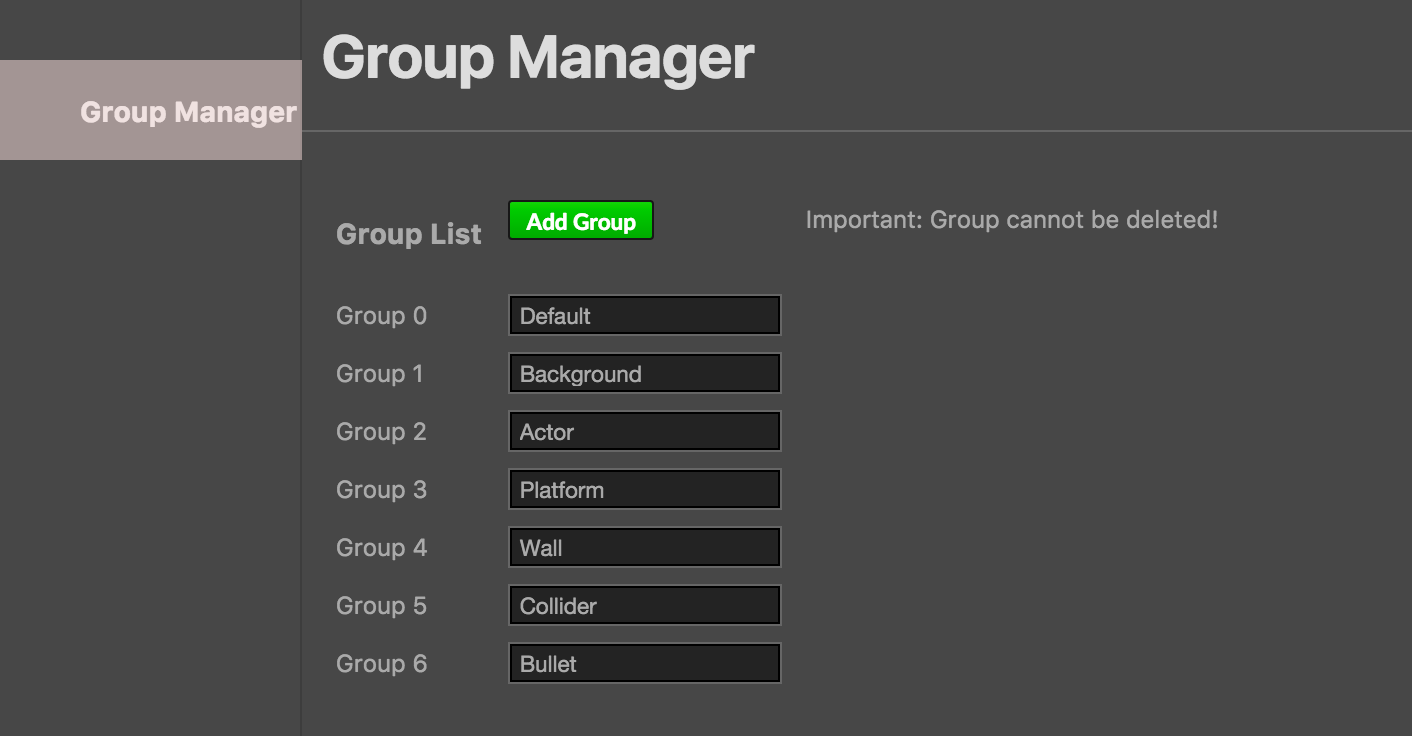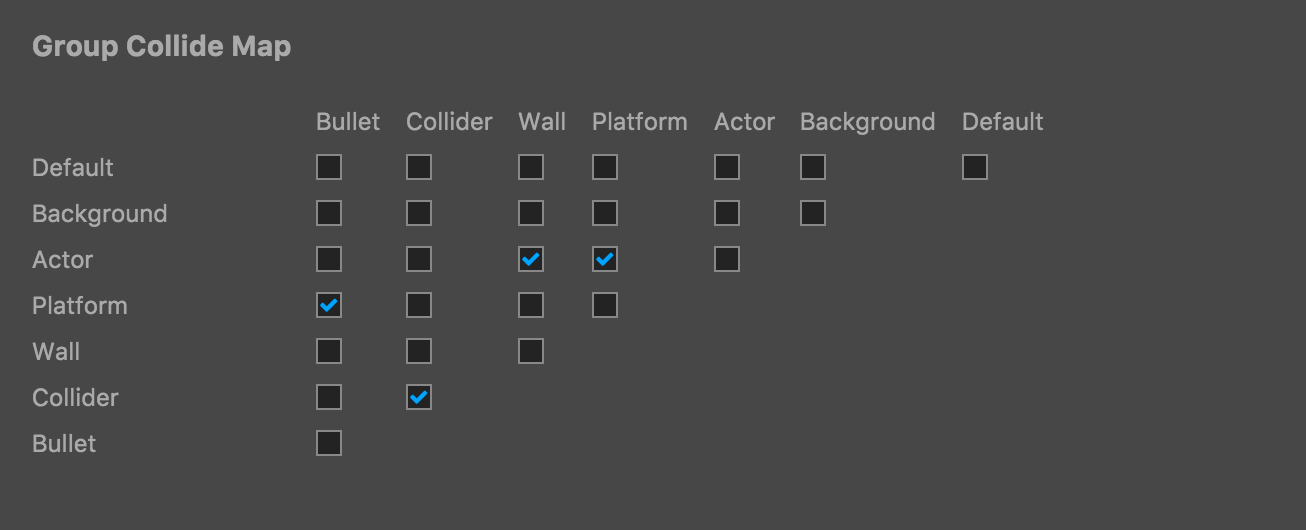Collision Group Management
Ideally we want to control which collides with which, to reduce unnecessary collision callbacks (for both performance and gameplay). We can control the collision relationship with Group Manager panel.
This panel has two sections:
Group List
We use node groups to categorize colliders. Set a group for a node will mark all colliders on this node with this specific group.
Let's select main menu's Project/Project Settings... and open Project Settings panel.
In the Group Manager section we can add new groups or rename existing groups:
Notice: groups are indexed with integer, so it's not possible to remove groups, or your nodes may fall into the wrong group once you remove the previous group.
Collision Map
Now that we have some groups to categorize our colliders into. For a platform action game groups such as player, ground, enemy, bullet and item are very common. Then you'd want to make sure player and enemy collide with each other, and they both collide with ground. Also you don't want bullet to collide with enemy. So how can we do it?
In the Collision Map section we can control whether collision is allowed for each group with any other groups. The collision map looks like this:
Each column and row of this table has all the group listed. If you make modification to the Group List this table will be updated accordingly. Each checkbox in the table represent whether the group from the column will collide with the group from the row.
So as the checkboxes stated, we have following groups that can collide with each other:
Platform - Bullet
Collider - Collider
Actor - Wall
Actor - Platform
Go ahead and read Collision Scripting